Product






Preview
Basic Info.Product DescriptionCertifications
Basic Info.
| Model NO. | GD06 |
| Function | Driving Data Recording, Accident Recording and Analyzing, Data Communication, Fatigue Driving Warning, Over Speed Warning |
| Shooting Angle | 130° |
| Pixel | 2K/1080P |
| SD Card Memory Size | 512g |
| Type | Wide-angle |
| Style | HD Drving Video Recorder |
| Camera | 2-way |
| Video Resolution | Full HD |
| Brand | Great-Will/Targestar |
| Working Temperature | -20ºC~+70ºC |
| WiFi | 2.4G and 5.8g Compatible |
| Front Camera | 2560X1440@30fps,130°wide Angle Camera |
| Interior Camera | in Car 5V Input 1080P@30fps H. 264/H.265 Encodin |
| Positioning Mode | GPS&Bd Dual-Mode Positioning |
| Accessories | The Main Body Comes with a Front Camera, Which Is |
| Working Voltage | DC:+9V~+36V |
| Transport Package | Carton Packaging |
| Specification | 110*40*20MM(L*W*H) |
| Trademark | Great Will |
| Origin | China |
| HS Code | 8526919090 |
| Production Capacity | 20000PCS/Day |
| Package Size | 11.00cm * 4.00cm * 2.00cm |
| Package Gross Weight | 0.950kg |
| Package Size | 11.00cm * 4.00cm * 2.00cm |
| Package Gross Weight | 0.950kg |
Product Description
Product Description
Preview
Great-will Targestar GD06--
China Factory HD Camera Dash Cam 6-axis G-sensor HD Driving Video Recorder 2K 4G LTE Dash Cam Front And Interior Small Dashcam GPS Tracker Function
China Factory HD Camera Dash Cam 6-axis G-sensor HD Driving Video Recorder 2K 4G LTE Dash Cam Front And Interior Small Dashcam GPS Tracker Function
Preview

Preview
GD06 is a
portable dash cam for the fleet tracking and monitor on cmsv6 or other 3rd tracking platform.Its video quality is 2K+1080P, has the WIFI, GPS, DMS, ADAS function, when trigger the alarm, it will send alarm message to platform as well as capture picture and
upload to server.
portable dash cam for the fleet tracking and monitor on cmsv6 or other 3rd tracking platform.Its video quality is 2K+1080P, has the WIFI, GPS, DMS, ADAS function, when trigger the alarm, it will send alarm message to platform as well as capture picture and
upload to server.
Preview

Preview
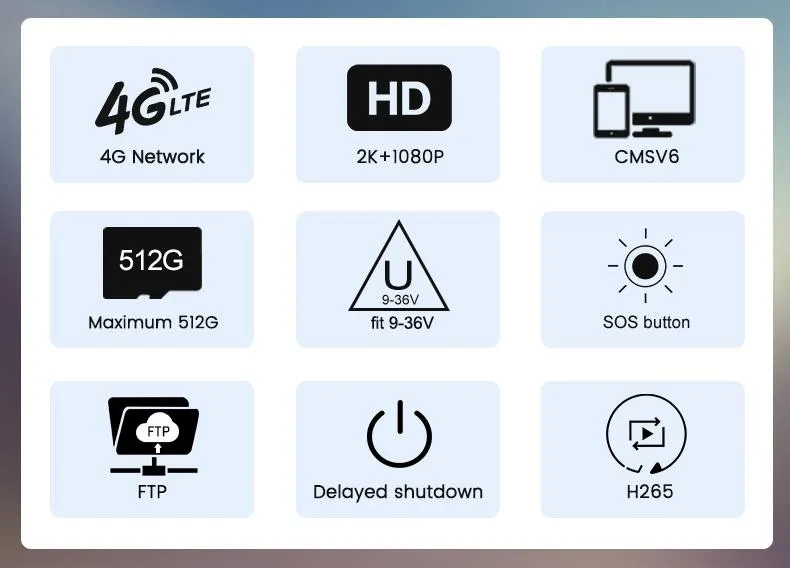
Preview
Products Size And Circuit Diagram
Preview

Preview

Preview

Preview

Preview
DMS and ADAS functionDMS (driver monitor system) can detect the driver action (smoke, phone use, yawning, eye close, distraction, block the camera, seat belt)ADAS (advanced driver assistance system) Lane departure warning system (LDWS)Forward vehicle moving warning (FVWS) Forward collision warning system (FCWS) Pedestrian collision warning system ( PCWS)
Preview

Preview

Preview

Preview
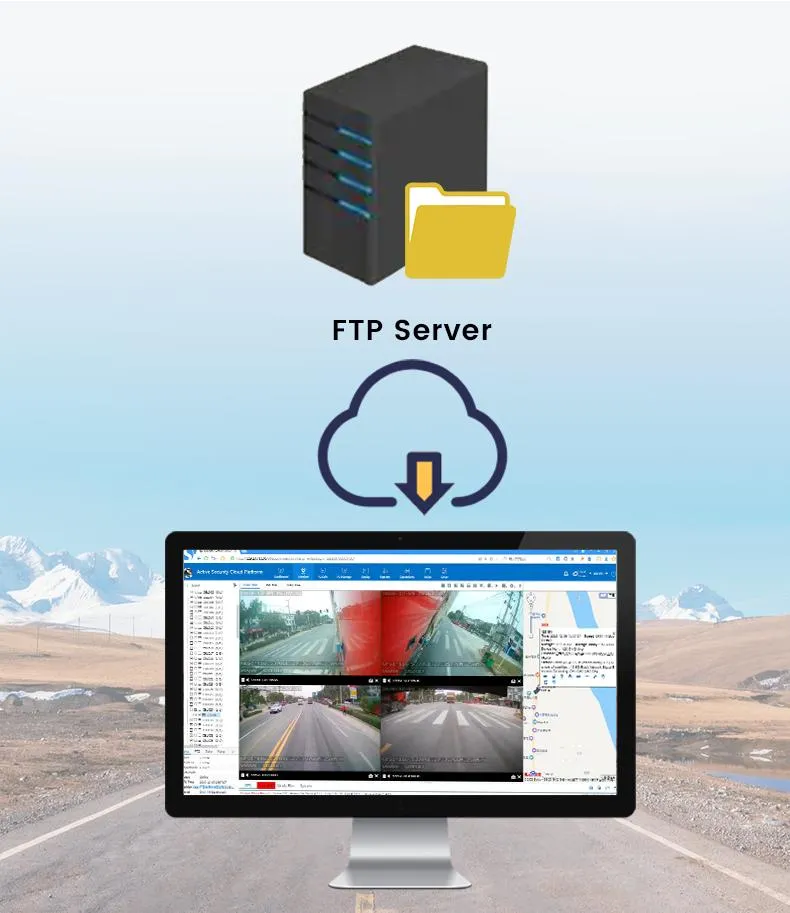
Preview

Preview
GD06 vehicle dash cam can fit max 9-36V power input and have the delay shut down function,
you can use the max 512G TF card into it, with the locked SIM card and TF card slot.
you can use the max 512G TF card into it, with the locked SIM card and TF card slot.
Preview
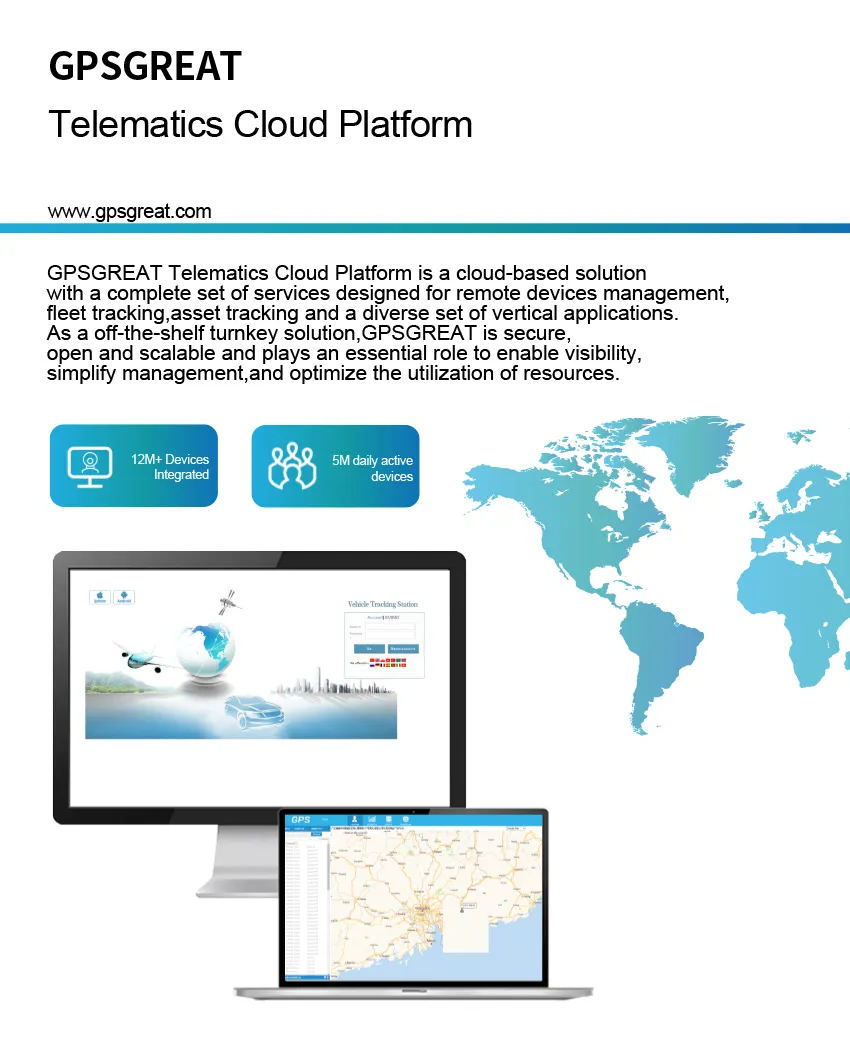
Preview
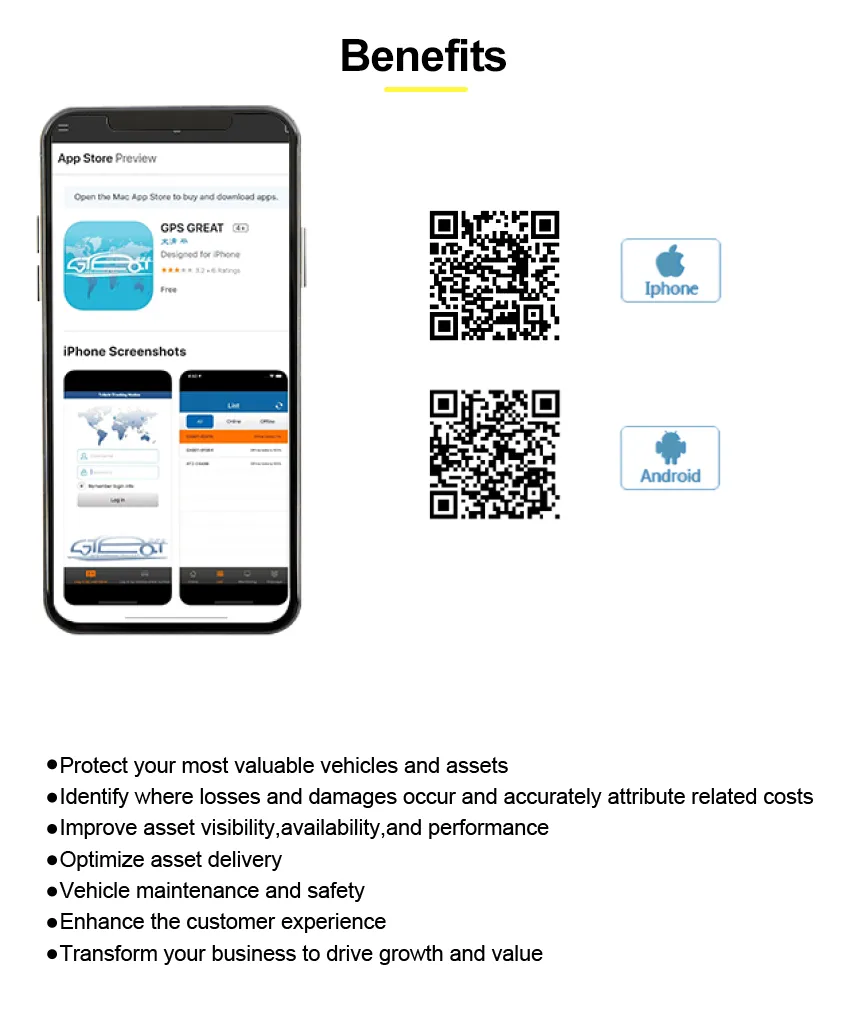
Preview

Preview

Preview

Preview

Preview

Preview
FAQ:
1.How to record an emergency video?
Emergency video recording is enabled by default. If the dash cam detects any collisions, it will automatically record an emergency video. Also the recording process cannot be interrupted. Once the emergency recording is completed, the dash cam will automatically switch back to normal video recording mode.
2.Why the dash cam stops recording?
If the dash cam automatically stops recording, please use the following to solve the problem, 1) Restoring dashcam to factory settings2) Formatting the internal memory card3) Updating firmware4) Detecting abnormality in the internal memory card (e.g., non-dash cam-related files). In this case, please format the internal memory card.After exiting these operations, the dash cam will automatically resume recording.
3.No driving route data displays on the app/platform
1) The positioning system on the dashcam is not functioning and cannot obtain positioning information.Solution: Check the dashcam's GPS light. If it is not lit, move the dash cam to an open space and wait for approximately 3 minutes before trying again.2) The car did not move, hence no driving record data was generated.Solution: Ensure that the dashcam is correctly installed in the car and operating normally. Drive the car a certain distance to generate driving record data.3) The phone has no network connection. The phone requires a network connection to load the map when viewing driving records.Solution: Disconnect the phone from the dashcam's Wi-Fi hotspot and connect it to a network (WLAN or mobile data network).
4.Why does ADAS calibration fail?
1) The dashcam's camera is not positioned correctly, too far from the center front, i.e. too close to the left and right sides or the upper and lower sides.2) The nighttime light is too dim, making it difficult to identify the lane line accurately.3) The lane line appears blurred, making it impossible to identify.
1.How to record an emergency video?
Emergency video recording is enabled by default. If the dash cam detects any collisions, it will automatically record an emergency video. Also the recording process cannot be interrupted. Once the emergency recording is completed, the dash cam will automatically switch back to normal video recording mode.
2.Why the dash cam stops recording?
If the dash cam automatically stops recording, please use the following to solve the problem, 1) Restoring dashcam to factory settings2) Formatting the internal memory card3) Updating firmware4) Detecting abnormality in the internal memory card (e.g., non-dash cam-related files). In this case, please format the internal memory card.After exiting these operations, the dash cam will automatically resume recording.
3.No driving route data displays on the app/platform
1) The positioning system on the dashcam is not functioning and cannot obtain positioning information.Solution: Check the dashcam's GPS light. If it is not lit, move the dash cam to an open space and wait for approximately 3 minutes before trying again.2) The car did not move, hence no driving record data was generated.Solution: Ensure that the dashcam is correctly installed in the car and operating normally. Drive the car a certain distance to generate driving record data.3) The phone has no network connection. The phone requires a network connection to load the map when viewing driving records.Solution: Disconnect the phone from the dashcam's Wi-Fi hotspot and connect it to a network (WLAN or mobile data network).
4.Why does ADAS calibration fail?
1) The dashcam's camera is not positioned correctly, too far from the center front, i.e. too close to the left and right sides or the upper and lower sides.2) The nighttime light is too dim, making it difficult to identify the lane line accurately.3) The lane line appears blurred, making it impossible to identify.
Preview
Certifications
Name:certificate

Preview
2K Portable Dash Cam with LTE GPS Beidou WiFi Dual Dash Cam for Cars Universal All Vehicles
$100 ~ $149.59
Transportation Equipment Manufacturing Industry Chain · Automotive Safety Technology · Car Black Box
Model NO.:GD06
global.BrandGreat-Will/Targestar
Transport Package:Carton Packaging
Origin:China
 Huizhou
Huizhou  Authenticated
AuthenticatedLess than 50 EmployeesHeavy Equipment Manufacturing









