Product






Preview
Basic Info.Product Description
Basic Info.
| Virtual Screen Size | 50" - 80" |
| 3D Glasses Type | Polarized |
| Place of Origin | Shanghai, China |
| Brand Name | DPVR |
| Private Mold | Yes |
| Product Name | VR Games Virtual Reality VR Glasses For PC Elite Player |
| VR HHeadset FOV | 116 |
| Weight | 528g |
| Color | White |
| Material | ABS |
| Dimentions | 192*281*124.5mm |
| Display | Resolution 1920*3664 HD Display |
| OEM | Support |
| Logo | DPVR |
| Packing | White Box |
| Selling Units: | Single item |
| Single package size: | 41X25X16 cm |
| Single gross weight: | 4.000 kg |
Product Description
Specification
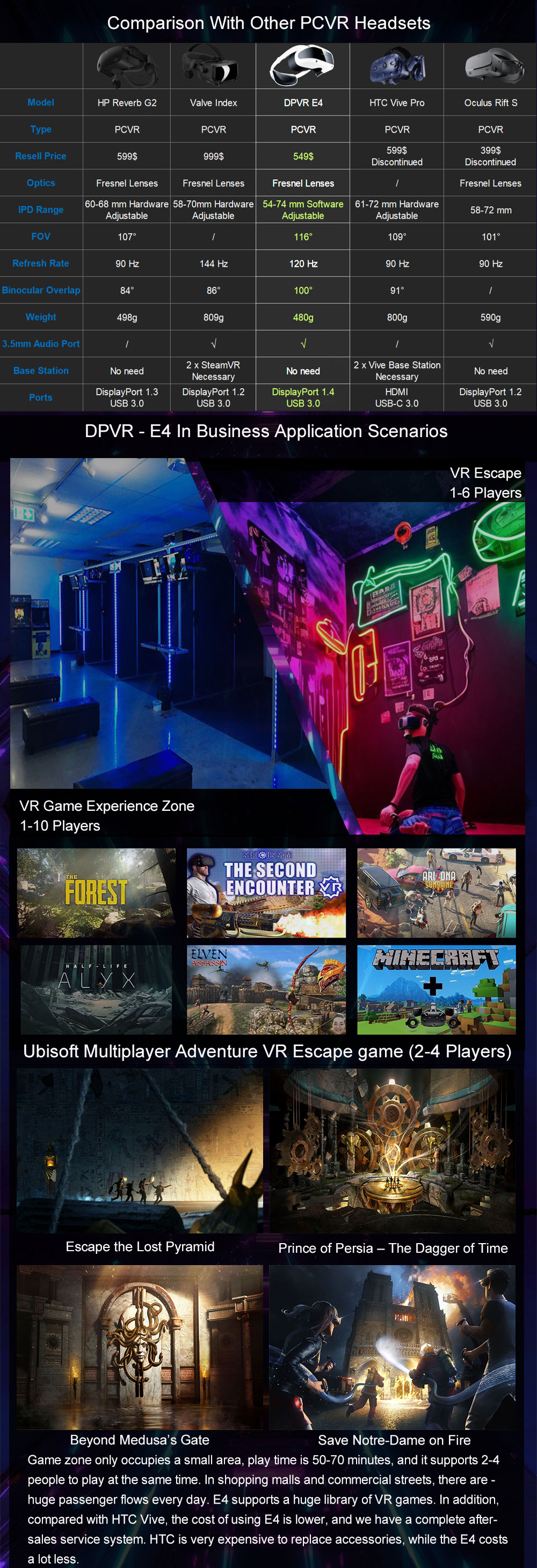
Preview
Detail Features
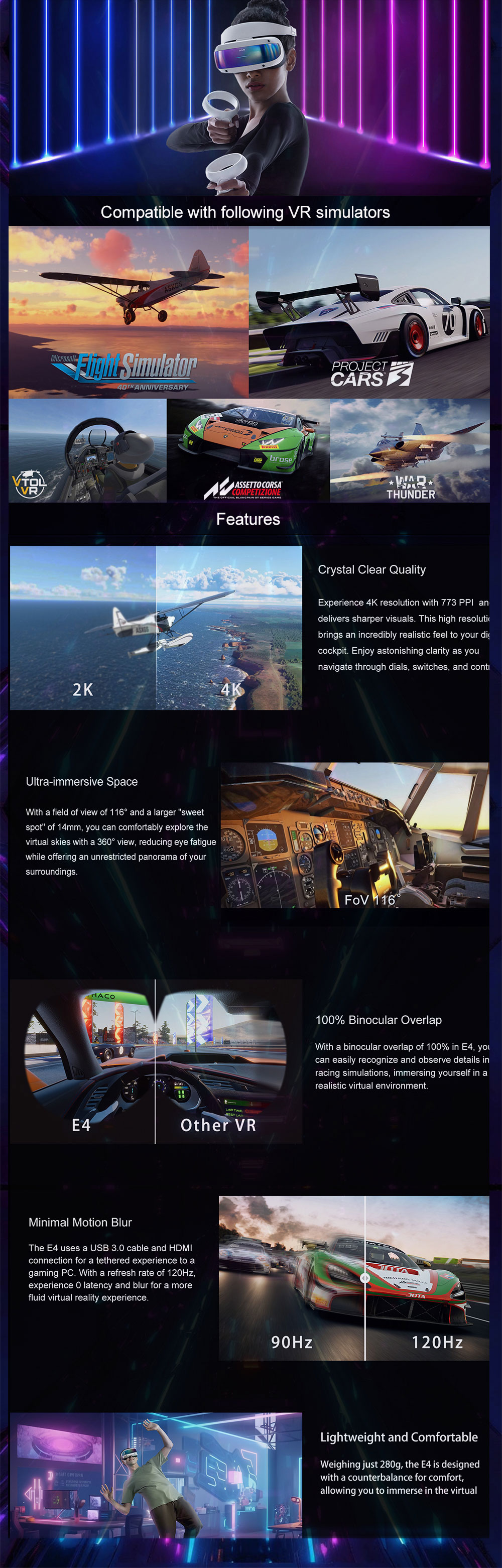
Preview
Review
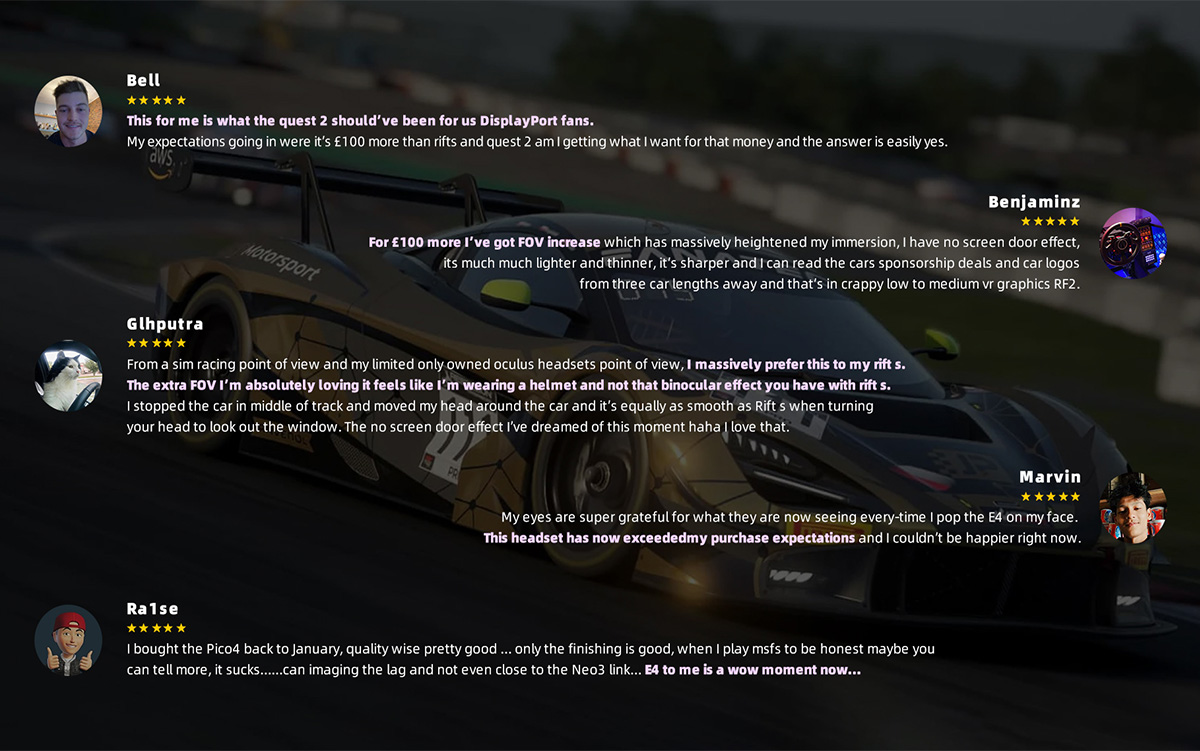
Preview
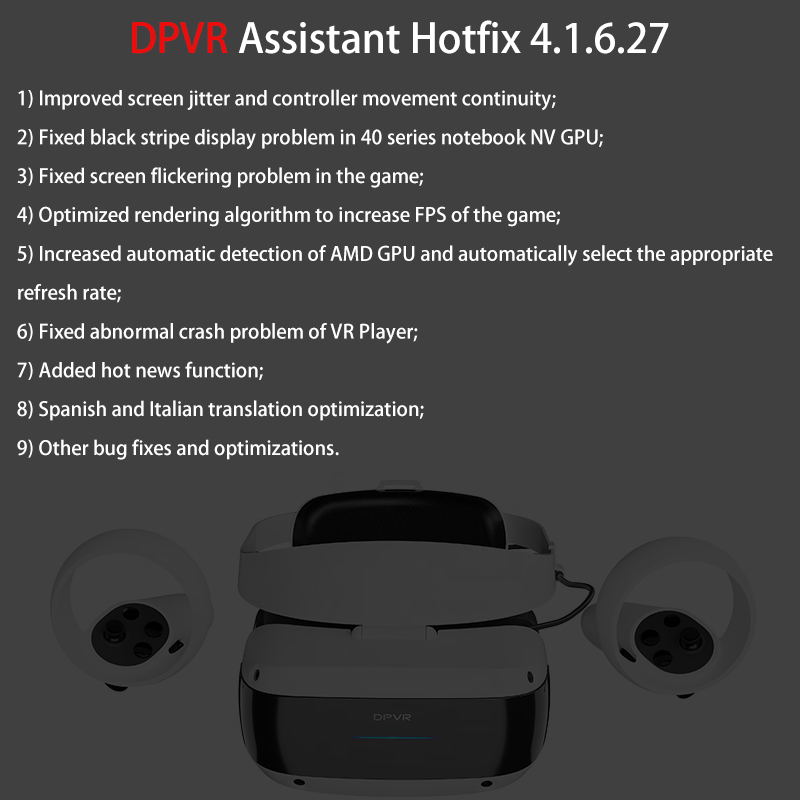
Preview
What's In The Box?
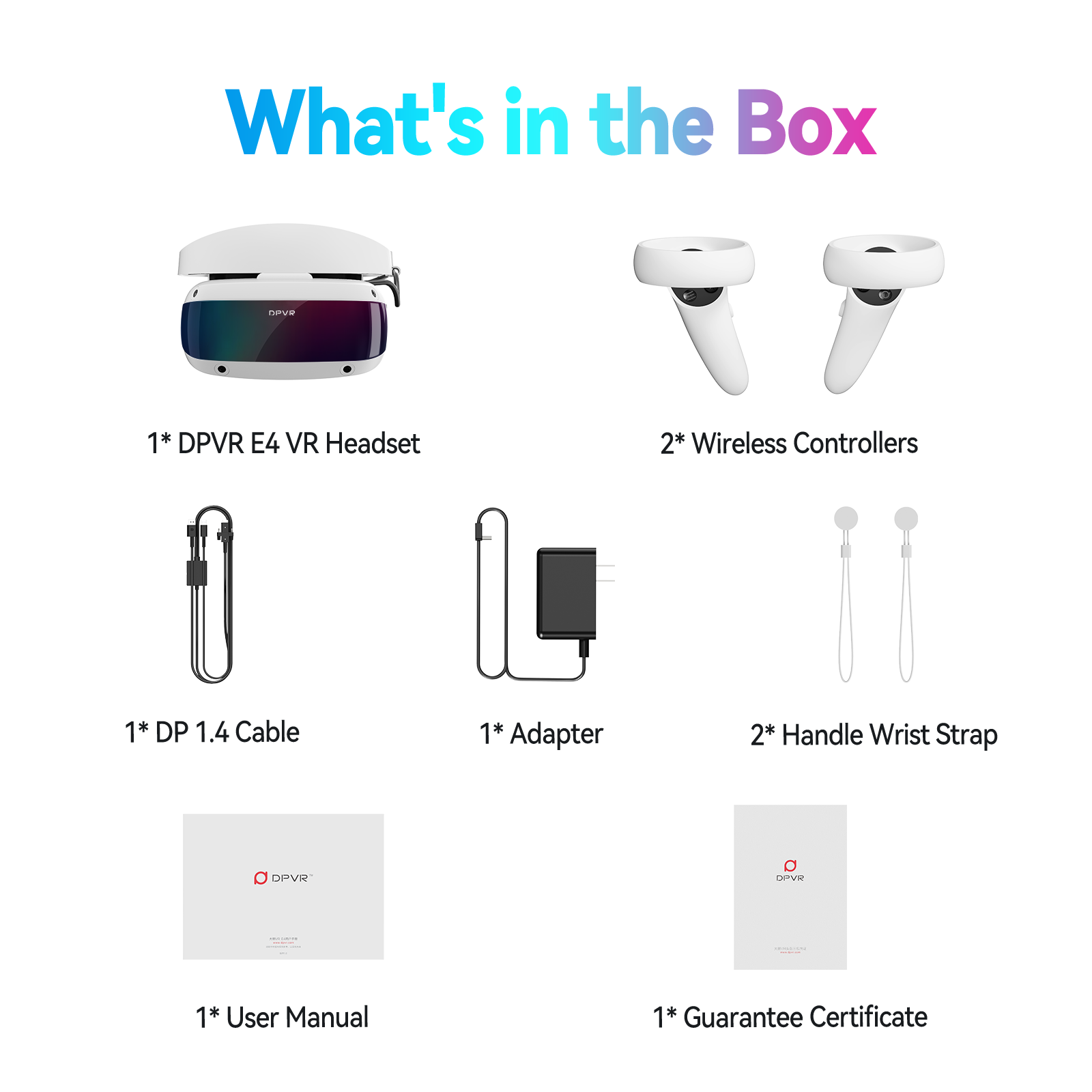
Preview
TipsThere is a 3.5mm audio interface on the helmet, and we recommend using the E4 with personal headphones.We also have short-wire headphones specially made for the E4, which can be found in our store.
FAQ
1. Do I need to connect PC to play E4?Yes, you must connect E4 VR headset to a computer with high configuration(NVIDIA GeFore GTX1060 equivalent or greater, CPU I5-9300 equivalent or greater.) Please download our tools to test if your PC is suitable for our device. You can find it on our official website or just contact us, we will send it to you.2. Are there any requirements for USB plugs? Only USB 3.0 and above version can support the use of E43. What should I do if my computer/graphics card has no DP port?You can use type-C to DP adapter or Mini DP to DP adapter to connect the headset to the computer/graphics card4. What is the controller mode and how to choose it?Different VR games have different controller operation modes, and DPVR E4 is perfectly compatible with most of the mainstream games’ controller operation modes. You can choose it at DPVR Assistant 4: [General settings] – [Controller] – [Controller mode] –[Model Recommendation]5. Can I play games other than Steam VR on the DPVR E4?Yes, you can play games other than Steam VR on the DPVR E4 by using the virtual desktop to play the game6. What kind of configuration is required for NVIDIA graphics cards?DPVR E4 requires an NVIDIA GeForce GTX 1060 or equivalent graphics card or better for desktop PC
DPVR E4 Vr Headsets Pc Gaming Virtual Reality Glasses Vr Ar Mr Hardware & Software The Best PCVR For Gaming
$599
Consumer electronics Industry Chain · VR, AR, MR hardware and software · AR Hardware
 Shanghai
Shanghai  Authenticated
AuthenticatedLess than 50 EmployeesScientific Research and Technology Services




